POS
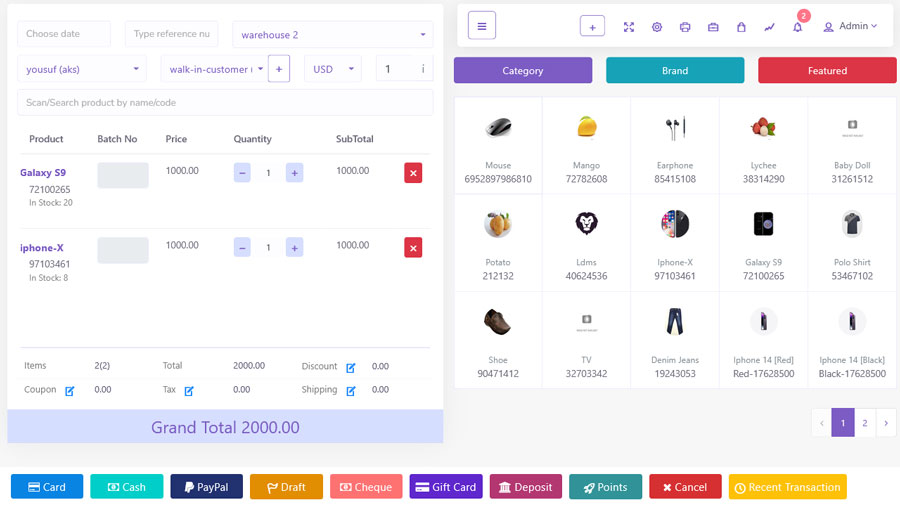
Inventory Management with POS, accounting & HRM
Manage Inventory, Sales, Purchases, Invoices, Payments, Returns, Expenses, Accounts, Payroll, Attendance, Warehouses & much more
Dashboard
- Overview of Sale, Purchase, Sale Return, Purchase Return, and Profit.
- Date filter option
- Cash Flow chart of the last 6 months
- Donut chart of Sales, Purchases, and expenses of the current month
- Yearly bar Chart of Sales and Purchase
- List of the latest 5 Sales, Purchases, Quotation, and Payments
- Top 5 best-selling products monthly & yearly
Products
- Standard Product, Digital Product, Combo Product and Service
- Product Variants with a combination of multiple variants.
- Product Batches and Expiry dates feature
- IMEI or Serial number
- Weight Scale Machine integration
- Sale or purchase a product in various product units
- Product Category
- Product Tax and Tax method (Exclusive or Inclusive)
- Indian GST ready
- Promotional Price
- Multiple image upload feature through drag and drop
- Product details with lots of customization options including uploading image
- Initial stock and automatic purchase
- Alert Quantity and Daily Sale Objective
- Add, edit, delete & view products and categories
- Import by product and category from CSV
- Print Barcodes
Purchases
- Add, edit, delete & view purchases
- Date-choosing option for previous purchases
- Set batches and expiry dates
- Set order discount
- Set order tax
- Set shipping cost
- Currency conversion between multiple currencies
- Unit conversion between multiple product units
- Attach document
- Multiple Payments for a specific purchase (add, edit, delete)
- Take payment with cash, cheque
- Receive Payments online with Stripe
- Import purchase from the CSV file
- Purchase return
Sales
- Add, edit, delete & view sales
- Date-choosing option for previous sales
- Set order discount
- Set order tax on both percentage and flat basis
- Set shipping cost
- Coupon code and discount
- Currency conversion between multiple currencies
- Unit conversion between multiple product units
- Attach document
- Multiple Payments for a specific sale (add, edit, delete)
- Take payment with cash, cheque, reward points, and gift card
- Receive Payments online with Stripe and PayPal
- Import sale from the CSV file
- A4 and thermal invoice
- Mail notification to customer with sale details
- Sales return
- Mail notification to the customer with sale return details
- Add, edit, delete & view deliveries of sale
POS
- User-oriented design, touchscreen-friendly
- Suspend sales, print order & bill
- Draft/Hold sale
- Create customer
- Filter products by category and brand
- Display of featured products
- Add product to order table by clicking on the image of featured products
- Set order discount
- Set order tax on both percentage and flat basis
- Set shipping cost
- Coupon code and discount
- Currency conversion between multiple currencies
- Unit conversion between multiple product units
- Can show bill screen to customers
- Accept multiple payments (cash, cheque, gift card, reward points, Stripe and PayPal)
- Add sale, payment & staff notes
- Edit and delete recent sales (last 10)
- Quick cash facility
- Open and close the cash register
- Today sale report
- Today’s profit report
Expense
- Add, edit, delete, and view expense categories.
- Add, edit, delete,e and view expenses.
Quotation
- Add, edit, delete & view quotation
- Set order discount, order tax, and shipping cost
- Attach document
- Add sale from quotation
- Add purchase from quotation
- Mail notification to the customer with quotation details
Stock Transfer
- Transfer products between multiple warehouses
- Add, edit, delete & view transfers with status
- Set shipping cost
- Attach Document
- Import by CSV
Stock Count and Adjustment
- Create Stock count to count physical stock
- Compare physical stock and software stock
- Create adjustment from the counted stock if any difference found
- Create manual adjustments to adjust the stock
Accounting
- Add bank account
- Money transfer between bank accounts
- Account statement
- Balance sheet
- Relate bank account with transactions and payments
HRM
- Add/view/edit/delete department
- Add/view/edit/delete employee
- Payroll
- Employee Attendance
- Holiday application
People
- Add, edit, delete & view users, and assign roles
- Add, edit, delete & view customers
- Add, edit, delete & view billers
- Add, edit, delete & view suppliers
- Make a person both a supplier and a customer
- Create a user account for the customer
- Money deposit facility for customers
- Mail notification to user email with user/pass
- Import customers, billers, and suppliers by CSV
Reports
- Summary Report of all transactions warehouse-wise
- Profit/loss report based on average COGS (cost of goods sold).
- Bestseller chart of last 3 months
- Product report with all transaction’s summary
- Daily sale report
- Monthly sale report
- Daily purchase report
- Monthly purchase report
- Product-wise sale report with date filter
- Product-wise purchase report with date filter
- Payment report
- Customer report with all transaction details
- Customer due report
- Supplier report with all transaction details
- Supplier due report
- Sales report chart with lots of filtering options
- Warehouse report with all transaction details
- Warehouse stock chart
- Product Expiry report
- Alert quantity report
- Daily sales objective report
- User report with all transaction details
Settings
- Edit Logo, Site title
- Change POS settings
- Edit user profile, change password
- Create roles for users
- Cash register
- Add, edit, delete & view customer groups
- Add, edit, delete & view warehouses
- Add, edit, delete & view Tax rates
- Add, edit, delete & view brands
- Add, edit, delete & view units
- Add, edit, delete & view currencies
- Add, edit, delete & view custom fields
- Add, edit, delete & view discount plans and discounts
- Table Management
- Role permission
- SMS with Twilio and Clickatell
- General setting
- POS setting
- HRM setting
- Reward point setting
- Backup Database
Other
- Multilingual (English, French, Spanish, Arabic, German, Italian, Russian, Turkish, Indonesian, Malay, Vietnamese, Portuguese, Hindi, Chinese, Lao, Dutch. More will be added soon)
- Automatic purchase feature if a product exceeds the alert quantity
- Send notifications/messages between user accounts
- Full-screen option
- Dark mode and Light mode
- Table sorting (column-wise)
- Column visibility control
- Export table contents to CSV, PDF, or Print (chosen columns)
Online Shop
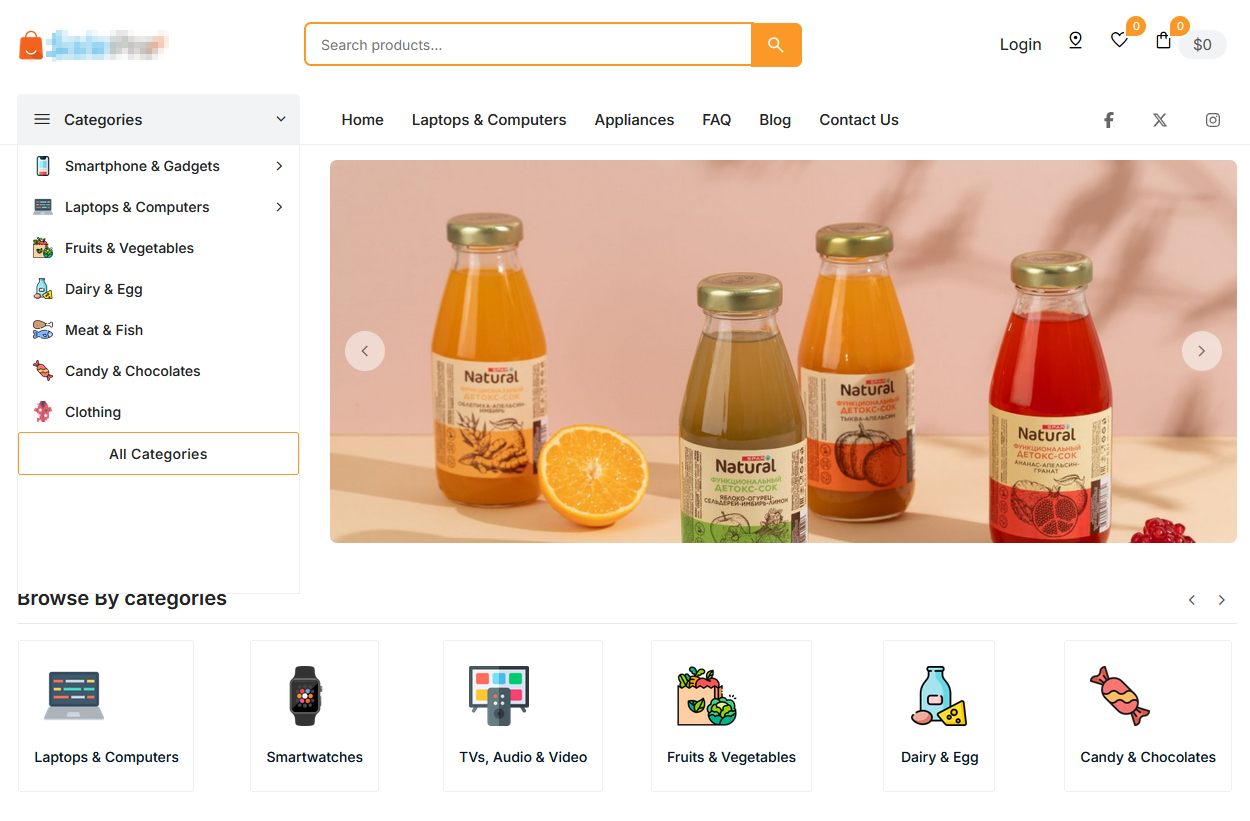
- POS와 온라인 주문 시스템이 하나로 통합되어 있어, 별도의 프로그램 설치 없이 웹 브라우저만으로 간편하게 사용할 수 있습니다.
- 웹 기반 시스템이기 때문에 기존에 사용 중인 노트북이나 태블릿으로도 충분히 운영이 가능하며, 전용 POS 컴퓨터나 기기를 구매할 필요가 없어 설치 비용을 절감할 수 있습니다.
- 또한, 프로그램이 서버에 설치되어 있어 별도로 관리할 필요가 없으며, 유지보수 부담도 최소화됩니다.
- POS 프린터는 플러그 앤 플레이(Plug & Play) 기능을 지원하여 복잡한 설정 없이 손쉽게 연결할 수 있습니다.
- 시중에서 쉽게 구할 수 있는 제품을 사용할 수 있어, 별도의 고가 장비나 공급업체 마진 없이 합리적으로 운영하실 수 있습니다.
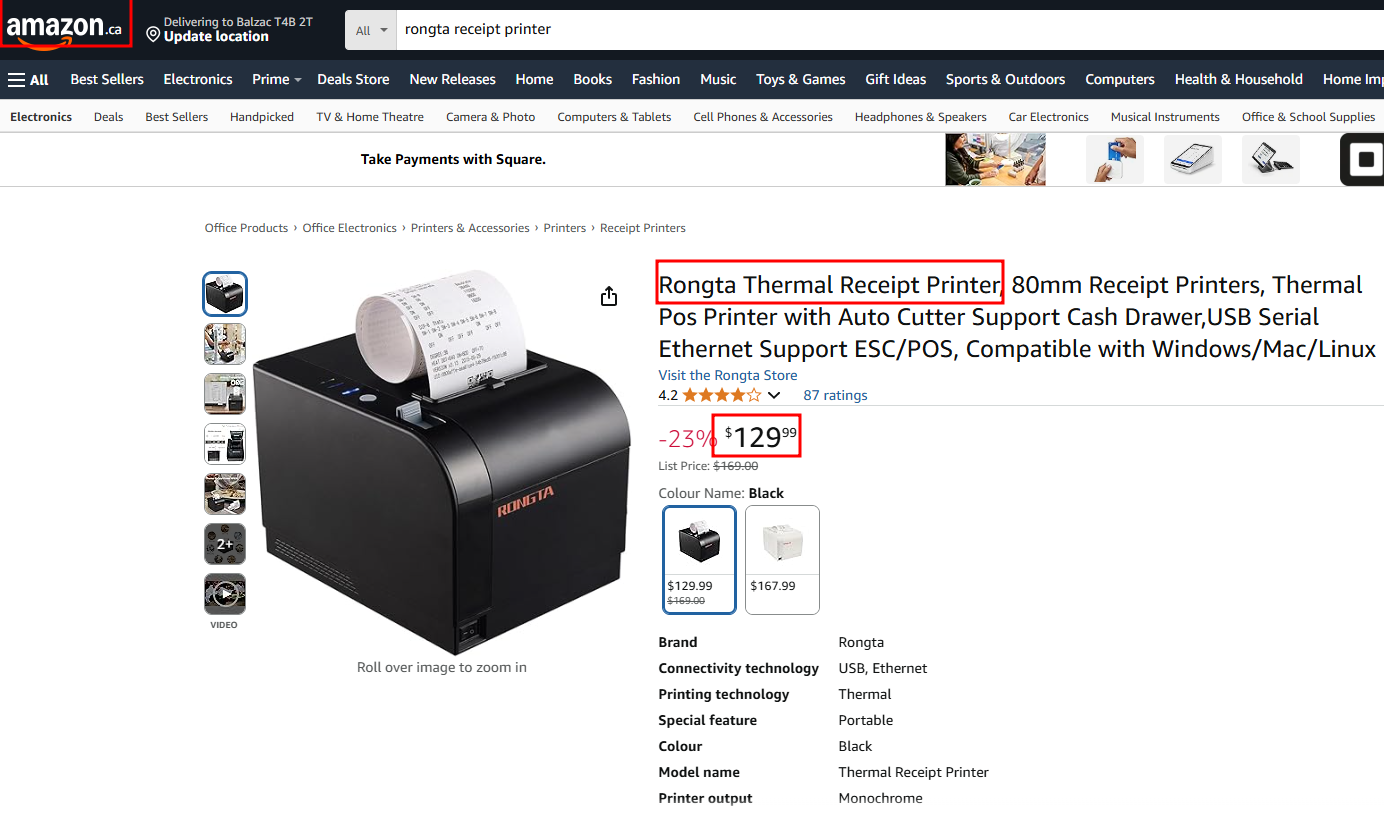
위의 프린터를 권장 합니다. 비용도 저렴하고 설치도 용이 합니다.
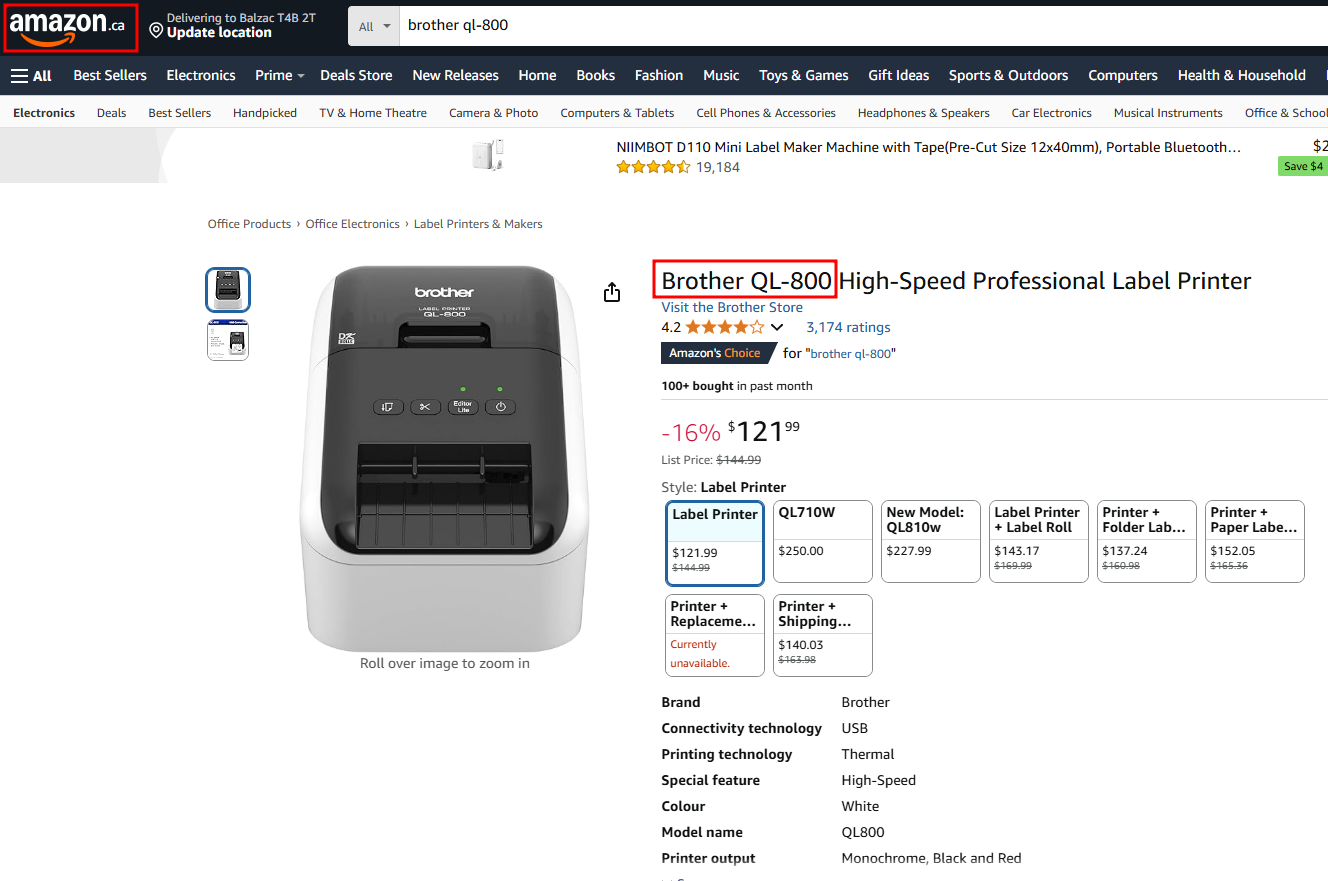
- 라벨 프린트가 필요하면 위 제품을 권장 합니다. 쉽게 설치하고, 사용하기 용이 합니다.
 POS for Restaurant
POS for Restaurant

